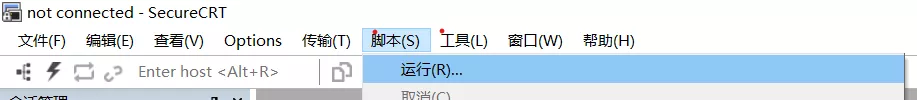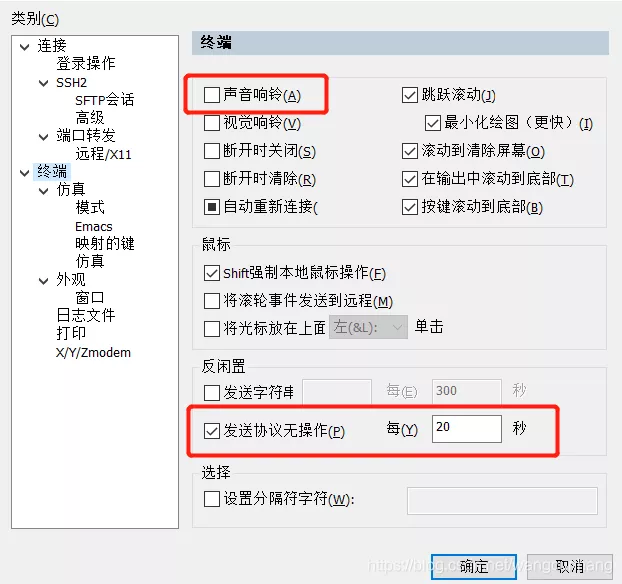SecureCRT实现批量创建及导入session和批量SSH2登录
SecureCRT实现批量创建及导入session和批量SSH2登录
一、首先你已经装好了SecureCRT,并且已经激活
二、将下载下来的文件保存在你容易找到的地方,把后缀修改成py或者vbs,这里修改成了vbs
ImportArbitraryDataFromFileToSecureCRTSessions
下载地址:https://forums.vandyke.com/showpost.php?p=37089&postcount=1
三、编写你需要添加的主机信息,文件格式可为.txt,或.csv按照这个这个模板填写
session_name,hostname,port,username,folder,protocol
test01,172.20.0.1,22,admim,test_folder,SSH2
test02,172.20.0.2,22,admim,test_folder,SSH2
test03,172.20.0.1,22,admim,test_folder,SSH2可添加的各个字符串含义:
session_name: The name that should be used for the session. If this field does not exist, the hostname field is used as the session_name.
session_name:应该用于会话的名称。如果此字段不存在,主机名字段将用作session_name。
folder: Relative path for session as displayed in the Connect dialog.
folder:“连接”对话框中显示的会话的相对路径。
hostname: The hostname or IP for the remote server.
hostname:远程服务器的主机名或IP。
protocol: The protocol (SSH2, SSH1, telnet, rlogin)
protocol:协议(SSH2、SSH1、telnet、rlogin)
port: The port on which remote server is listening
port:远程服务器正在侦听的端口
username: The username for the account on the remote server
username:远程服务器上帐户的用户名
emulation: The emulation (vt100, xterm, etc.)
仿真:仿真(vt100、xterm等)
description: The comment/description. Multiple lines are separated with ‘\r’
description:注释/描述。多行用'\r'分隔
logon_script: The full path to the Logon Script filename for the session.
logon\uscript:会话的登录脚本文件名的完整路径。
四、打开CRT,点击“脚本”–“运行” 。选择VBS脚本。选择含有所添加主机信息的文件
文件夹,并创建了三个session
六、将连接SSH设置为接受并自动保存主机密钥:修改CRT配置文件夹下的SSH2.ini文件中的D:“Automatically Accept Host Keys”=00000000为D:“Automatically Accept Host Keys”=00000001。
SSH2.ini文件所在位置
七、设置自动登录账号密码。在新创建的session的文件夹右键,选择设置。
点击确定之后,test_folder文件夹下面的所有session,都可以直接登录了
配置长连接